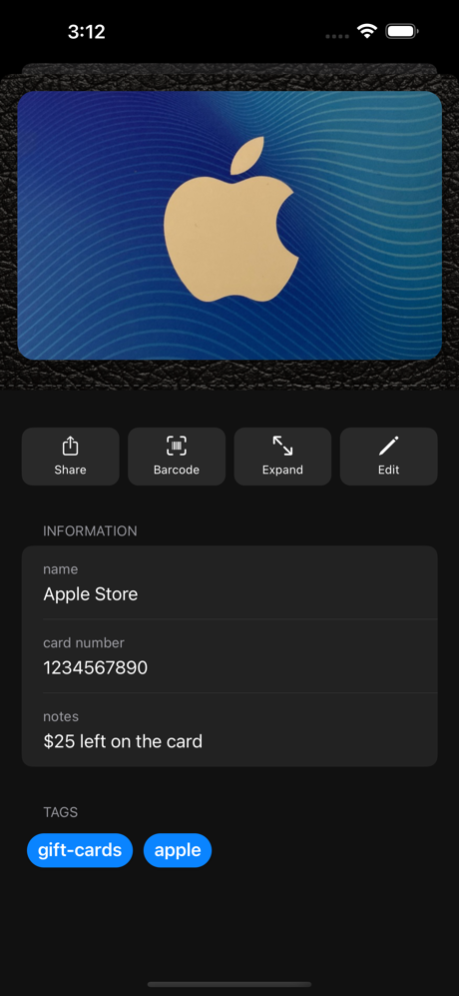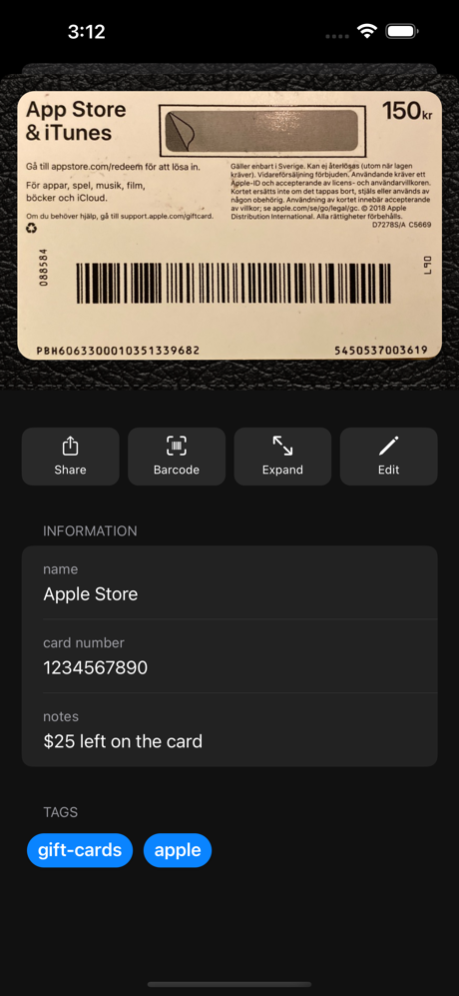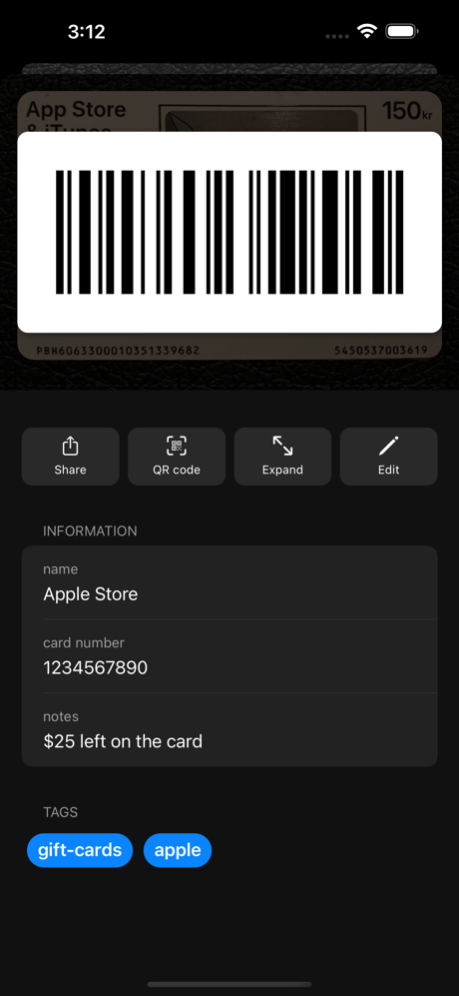Wally - Digital Wallet 5.0
Free Version
Publisher Description
Wally is a digital wallet for your everyday things, such as bank and loyalty cards, driver's licenses, ID cards, business cards, notes, receipts, photos, and much more.
Add your things to Wally to keep them safe and available at all times.
Different things can have different information and actions. For instance, two-sided cards can be flipped, receipts can be zoomed and scrolled, and numbered things like tickets can generate scan codes for when going to a show.
Wally protects your things with Face ID or Touch ID. This means that only you can access your wallet. You must also authenticate yourself to be able to share and export items from your wallet.
You can tag your things, search among them, etc. You can also skin your wallet with many different skins, such as dark, soft leather, classic brown leather or sophisticated blue leather.
Wally works offline and requires no registration. Adding things to your wallet just involves taking a front and sometimes a back photo. Wally doesn't sync data to the cloud, but lets you share your things between devices.
Terms and conditions:
https://www.apple.com/legal/internet-services/itunes/dev/stdeula/
Jan 3, 2024
Version 5.0
This version requires iOS 17, and uses these new capabilities to redesign the subscription screen and main menu.
About Wally - Digital Wallet
Wally - Digital Wallet is a free app for iOS published in the System Maintenance list of apps, part of System Utilities.
The company that develops Wally - Digital Wallet is Kankoda Sweden AB. The latest version released by its developer is 5.0.
To install Wally - Digital Wallet on your iOS device, just click the green Continue To App button above to start the installation process. The app is listed on our website since 2024-01-03 and was downloaded 0 times. We have already checked if the download link is safe, however for your own protection we recommend that you scan the downloaded app with your antivirus. Your antivirus may detect the Wally - Digital Wallet as malware if the download link is broken.
How to install Wally - Digital Wallet on your iOS device:
- Click on the Continue To App button on our website. This will redirect you to the App Store.
- Once the Wally - Digital Wallet is shown in the iTunes listing of your iOS device, you can start its download and installation. Tap on the GET button to the right of the app to start downloading it.
- If you are not logged-in the iOS appstore app, you'll be prompted for your your Apple ID and/or password.
- After Wally - Digital Wallet is downloaded, you'll see an INSTALL button to the right. Tap on it to start the actual installation of the iOS app.
- Once installation is finished you can tap on the OPEN button to start it. Its icon will also be added to your device home screen.